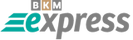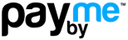Android Proxy Setup Guide: Step-by-Step Proxy Configuration
Almost every version of Android supports proxy configuration.
- Open Settings on your device and go to the "Wi-Fi" menu.
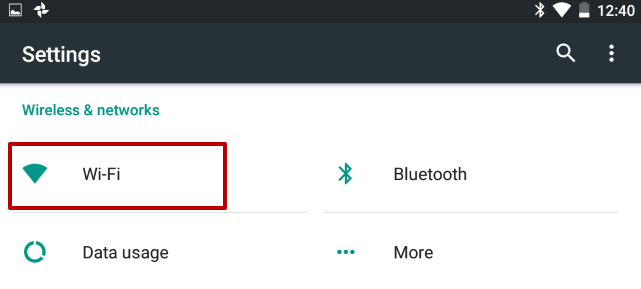
- Long-press the name of the connected Wi-Fi network. When the menu appears, tap "Modify network".
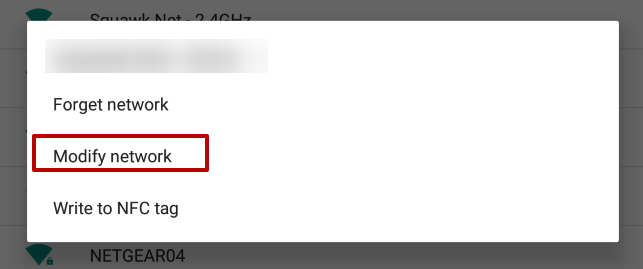
- At the bottom of the window, find the "Advanced" dropdown. Tap it, then choose "Proxy" → "Manual".
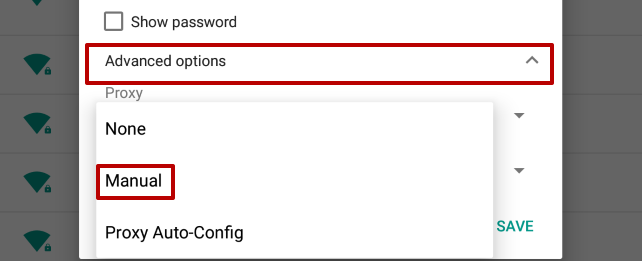
- Enter the details of your purchased proxy server. The "Proxy hostname" is the IP address of your proxy, and the "Port" is your proxy server’s port. After entering the data, tap "Save".
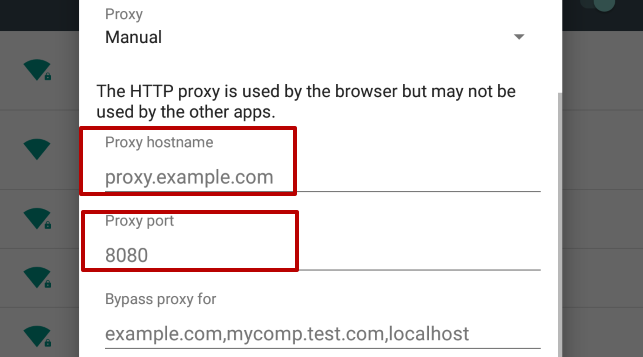
- If your proxy server requires authentication, you will see a popup window where you can enter your username and password.
The proxy configuration on Android is now complete. You can start using your proxy server immediately.
In some situations, you may need to disable the proxy on your Android device. There are two ways to do this: either directly in system settings or via a dedicated app. The second option, such as using the ProxyDroid app, can greatly simplify this process.
How to Disable Proxy on Android
If you connected to the proxy via an app, disconnecting is usually as simple as tapping a button or uninstalling the app. For manual proxy settings, here’s how you can disable them:
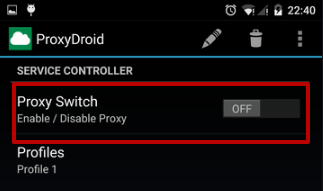
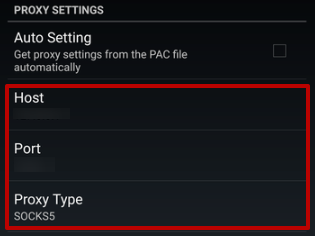
- In your system settings, go to the "Wi-Fi" section, find your connected network, and open additional settings:
- Clear the data from the "Proxy hostname" and "Port" fields. Set "Proxy server type" to "None":
After these simple steps, the proxy on your Android device will be disabled. Regardless of your reason for disabling the proxy, remember that having an active proxy can enhance your smartphone’s security, privacy, and access to restricted sites. You can always reconnect your proxy server whenever needed.