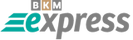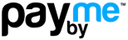CURL Proxy Setup Guide: Step-by-Step Proxy Configuration
Why Use Proxies with cURL?
By using a proxy server, requests from your computer are masked. They will be sent via another IP address, allowing you to create an anonymous connection and preventing your real device IP from being exposed. In short, using cURL proxies means you have a technical intermediary for every remote connection.
If you need to scrape large volumes of data, setting up a proxy is crucial. Sending thousands of requests per minute from a single IP will get you rate-limited or even blocked. Most servers have protections against DoS attacks, so you can’t work freely. Using different proxies with cURL solves this problem and lets you scrape data without the risk of being blocked.
How to Use a Proxy with cURL (Step-by-Step)
Follow these step-by-step instructions:
- Open your code where you use cURL.
- Set the CURLOPT_PROXY option and provide your proxy server details (IP and port):
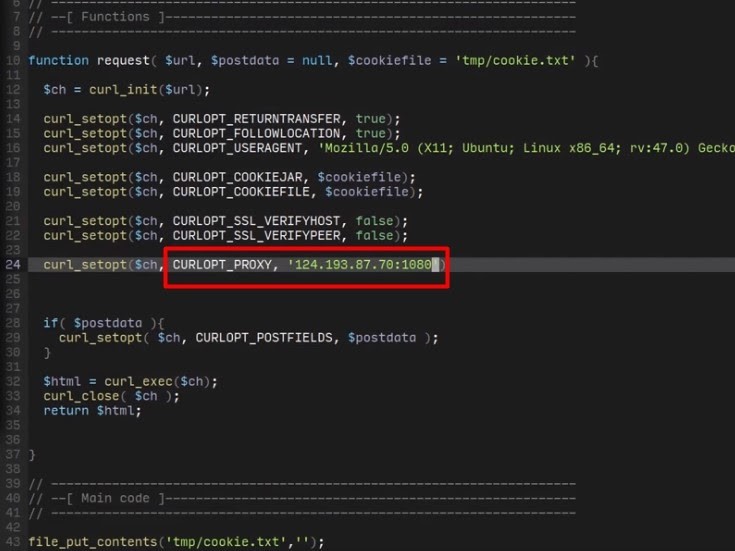
- Set CURLOPT_PROXYTYPE to specify the type of proxy you’re using (HTTP, SOCKS4, SOCKS5, etc.):
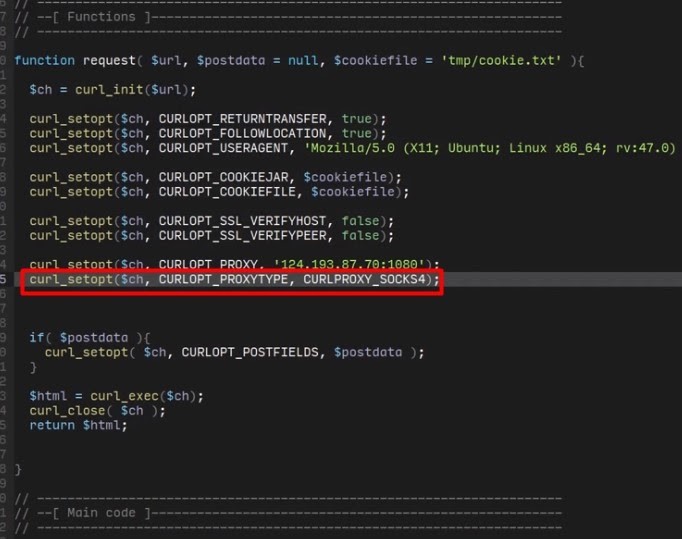
- Use the appropriate parameter to specify the URL for your request, which will go through the proxy:
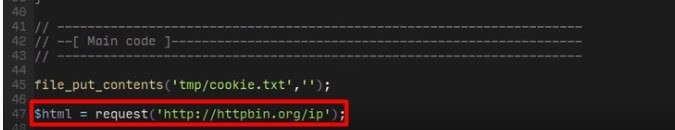
- Set a timeout to limit how long cURL will wait for a response before considering the request failed:
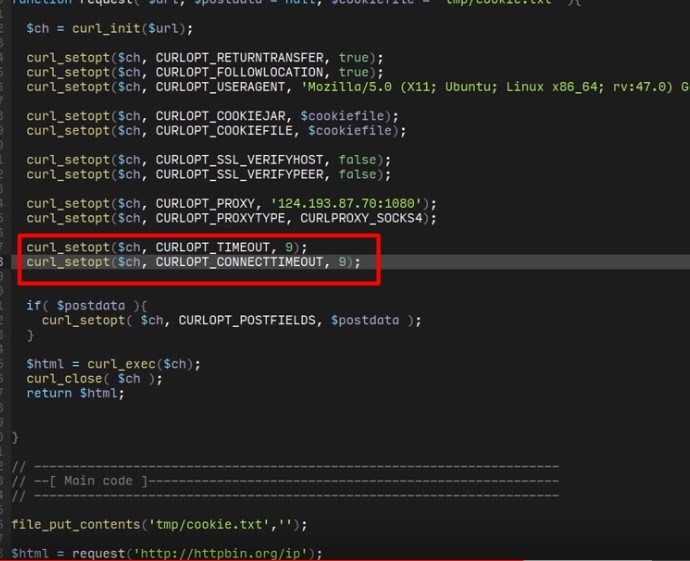
That’s it! Now all your network requests with cURL will use your configured proxy.
How to Choose a Proxy for cURL
The most important factor in choosing a proxy server is the level of anonymity. For example, transparent cURL proxies will process your request, but your real IP may still be visible through them. Anonymous proxies do not transmit your real computer information, making them more valuable. When you use anonymous servers, only the fact that a proxy is being used can be seen, but your true IP address remains hidden.
Elite SOCKS4/5 proxies are the most secure option for cURL. They can even hide the fact that you’re using a proxy server. The most reliable choice is always a private, paid proxy.