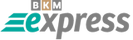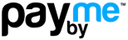Fortnite Proxies that Keep Lobbies Stable
Plug in IPv4 datacenter or ISP proxies optimized for the Epic Games Launcher and the Fortnite client. Keep a steady public IP during logins, parties and long play sessions while monitoring ping and packet loss in real time.

- %99 UpTime
- 1 Free Swap a Month
- Unlimited Bandwidth
- Unlimited Connection
- 24/7 Tech Support
- HTTP(S) and Socks4/5 Support
Stable routes, clean reputation, gamer‑friendly support
Connection stability first: Sessions are designed to hold the same exit IP for hours so party voice, friend invites and lobby reconnects don’t break mid‑match; you choose when to change the IP, not the network.
Low jitter over raw speed: Fortnite feels better with consistent latency; our routing favors steady milliseconds and fewer spikes, which helps with building, edits and reaction‑timing.
Epic‑friendly setup: Clean HTTP(S) & SOCKS5 endpoints work with Epic Games Launcher and popular game overlays without extra software, so cafés, arenas and stream rigs can be configured in minutes.
Datacenter & ISP choices: Pick cost‑efficient datacenter IPs or go with ISP ranges when you need closer alignment to consumer networks; both options are tuned for game traffic and transparency.
Operational clarity: Real‑time stats show success rates, ping ranges and error types so you can diagnose home‑router vs route issues quickly and keep scrims on schedule.
Human help, 24/7: Talk to engineers who understand NAT quirks, port behavior and launcher updates; get practical guidance instead of canned replies.
Our Services
IPv4 Datacenter Proxy
starting from $0.75High-performance IPv4 datacenter proxies offering exceptional speed and reliability, perfect for SEO tasks, large-scale web scraping, and ad verification activities.
- Instant Activation
- 1 Free Swap a Month
- Unlimited Connection
- 24/7 Technical Support
- Unlimited Bandwidth
- For All Purposes
- Multiple Locations
- HTTP(s) and Socks4/5 Support
ISP Proxy
starting from $1.25Reliable and stable ISP proxies blending datacenter speed with residential anonymity, ideal for social media management, market research, and sensitive scraping operations.
- Instant Activation
- 1 Free Swap a Month
- Unlimited Connection
- 24/7 Technical Support
- Unlimited Bandwidth
- For All Purposes
- Multiple Locations
- HTTP(s) and Socks4/5 Support
Rotating Datacenter Proxy
starting from $10Rapid-rotating datacenter IPs providing automatic IP switching on each request, perfectly suited for large-scale scraping and automated tasks without bans or interruptions.
- Instant Activation
- Select country, state and city
- Unlimited Connection
- 24/7 Technical Support
- Unlimited Bandwidth
- For All Purposes
- Multiple Locations
- HTTP(s) and Socks4/5 Support
Rotating Residential Proxy
starting from $15Anonymous rotating residential proxies offering genuine user IPs that change with every session, covering extensive global locations for secure browsing and data collection.
- Instant Activation
- Real IP Addresses
- Unlimited Connection
- 24/7 Technical Support
- Unlimited Bandwidth
- For All Purposes
- Multiple Locations
- HTTP(s) and Socks4/5 Support
IPv6 Proxy
starting from $0.15Discover our affordable and scalable IPv6 proxies, ideal for tasks requiring a wide variety of IPs, such as SEO, web scraping, and automated data extraction.
- Instant Activation
- 1 Free Swap a Month
- Unlimited Connection
- 24/7 Technical Support
- Unlimited Bandwidth
- For All Purposes
- Multiple Locations
- HTTP(s) and Socks4/5 Support
Fortnite promo code: start your first month at a discount
Special plans for creator teams and gaming hubs. Compare Fortnite-focused packages, combine them with time-limited discounts, and get back on the field immediately after setup.
View Promo Codes
Frequently asked questions
Go to FAQDirect connections are often fastest. In some regions, a well‑peered exit can reduce spikes or bad routes. We provide tools to compare paths so you can keep what feels best.
Datacenter IPs are budget‑friendly and stable for most training. ISP IPs are useful when you want routes similar to home broadband. Many teams use both depending on the day.
Yes. You can hold an address for long sessions and switch manually between practice blocks.
HTTP(S) and SOCKS5. Both work with Epic Games Launcher and the Fortnite client when set at the OS or app level.
No. We only provide a managed network exit IP. We don’t alter game files or gameplay.
Setup is straightforward: create groups, assign keys per PC row, choose authentication and apply the proxy once. We can share templates that speed up rollouts.
Yes. The dashboard exposes latency percentiles and quick health checks so you can spot spikes and adjust.
Trial slots may be available during promotions—ask live chat for current options.
Featured Blogs
Go to Blog-
IPv4 Datacenter Proxy vs. ISP Proxy Difference
BlogThis blog explains in detail the differences and advantages between Datacenter and ISP proxies.
Learn more → -
Difference between HTTP, HTTPS, and SOCKS4/5 protocols
BlogWhat is the difference between all proxy protocols and which one should you use?
Learn more → -
Which is Better? Paid and Free Proxies
BlogYou can find the advantages/disadvantages and usage scenarios of shared (free) or personal (paid) proxies in this article. We have explained them in detail for you.
Learn more →
Fortnite play and practice sessions demand a predictable network path. ArnProxy provisions private pools of IPv4 datacenter and IPv4 ISP proxies that keep a single, stable public IP for your entire session. This reduces sudden logouts, party disconnects and voice chat drops caused by changing egress addresses. Cafés and bootcamps can assign a unique IP per PC row, while streamers isolate creator accounts from home networks for cleaner troubleshooting.
Set your preferred authentication (username/password or IP allowlist), pick a city/region that suits your scrim schedule, and connect over HTTP(S) or SOCKS5. You can pin an IP for practice blocks, then switch to a fresh one between blocks—useful when you want clean logs for VOD reviews or to separate solo and team sessions.
Telemetry helps you see what matters in a match context: median/95th‑percentile latency, brief spikes, connection resets and gateway health. If your path looks noisy, our team can suggest pacing, MTU and DNS tweaks that often calm things down without touching game files.
All traffic runs through encrypted tunnels; operational metadata is minimized and cleared daily. We don’t modify packets or attempt to mimic devices—your gameplay stays untouched while the exit IP is managed cleanly.
What You Gain for Fortnite
- Session‑safe IP holding: Keep one public IP for the whole practice or tournament block so logins, parties and voice keep their state; you decide when to release or change it rather than the network forcing a swap.
- Datacenter or ISP routing: Choose economical datacenter ranges for scrims, or ISP routes when you want paths that resemble home broadband; both are maintained to avoid noisy neighbors and unstable hops.
- Low jitter focus: Metrics and routing policies target consistent latency over peak bandwidth, which translates to steadier build/edit timings and fewer input surprises during high‑action fights.
- Clean integration: Works with Epic Games Launcher, the Fortnite client and common overlays through standard HTTP(S)/SOCKS5 proxies; no kernel drivers, no background daemons, no extra CPU overhead.
- Simple controls: Lock an IP for hours, schedule a change between blocks, tag IPs per PC or player seat, and rotate credentials on a timer for security without touching game settings.
- Actionable telemetry: Live success ratios, ping ranges and error breakdowns let coaches and techs diagnose whether issues come from Wi‑Fi, ISP peering or the exit route—saving practice time.
- Team‑friendly management: Segment pools by roster, scrim group or venue; grant limited keys to coaches and analysts with usage tags for easy cost tracking.
- Always‑on help: 24/7 engineers who speak networking—get routing suggestions, NAT notes and practical fixes specific to the launcher and voice chat.