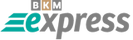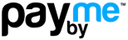Google Chrome Proxy Setup Guide: Step-by-Step Proxy Configuration
-
Before setting up the proxy, you should clear your browsing history and cookies. Go to your browser settings by clicking the three-dot icon in the upper right corner.
- Go to the "History" section and click "History" again.
-
Next, click the "Clear browsing data" button.
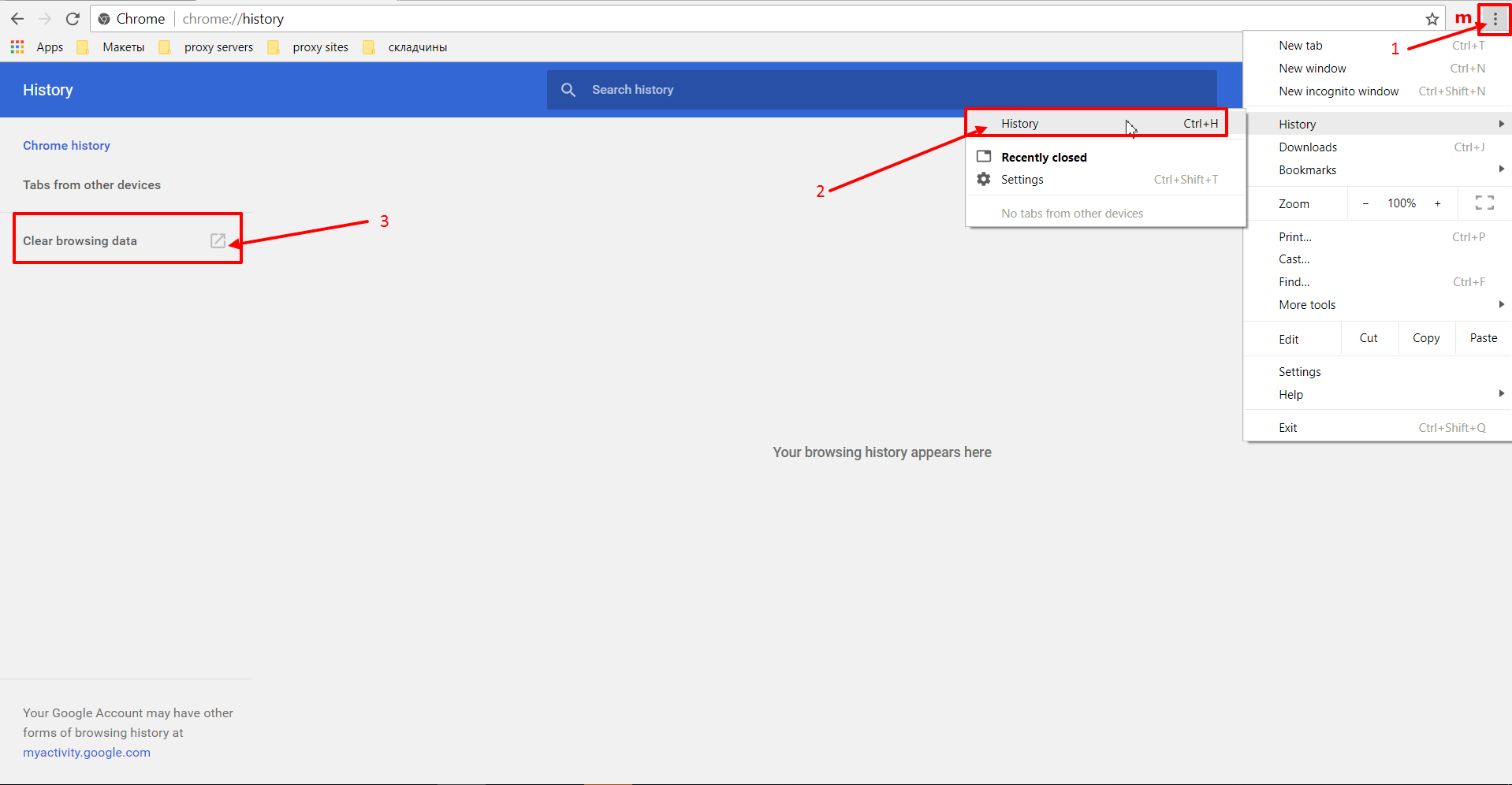
-
A new window will appear. In the "Advanced" tab, select "All time" as the time range and check all the boxes. Then click the "CLEAR DATA" button.
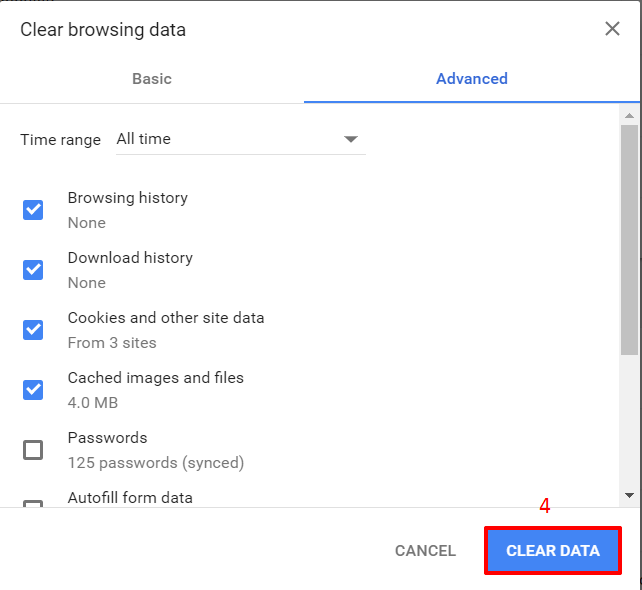
-
Go to your browser settings again by clicking the three-dot icon.
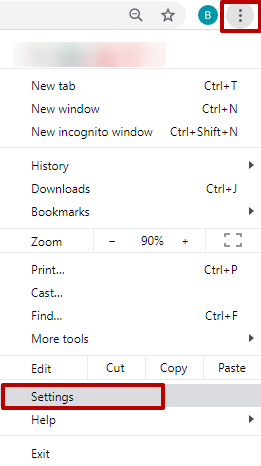
-
To make it easier to find the proxy option, type "Proxy" in the search bar. Open the "Open your computer's proxy settings" option that appears.
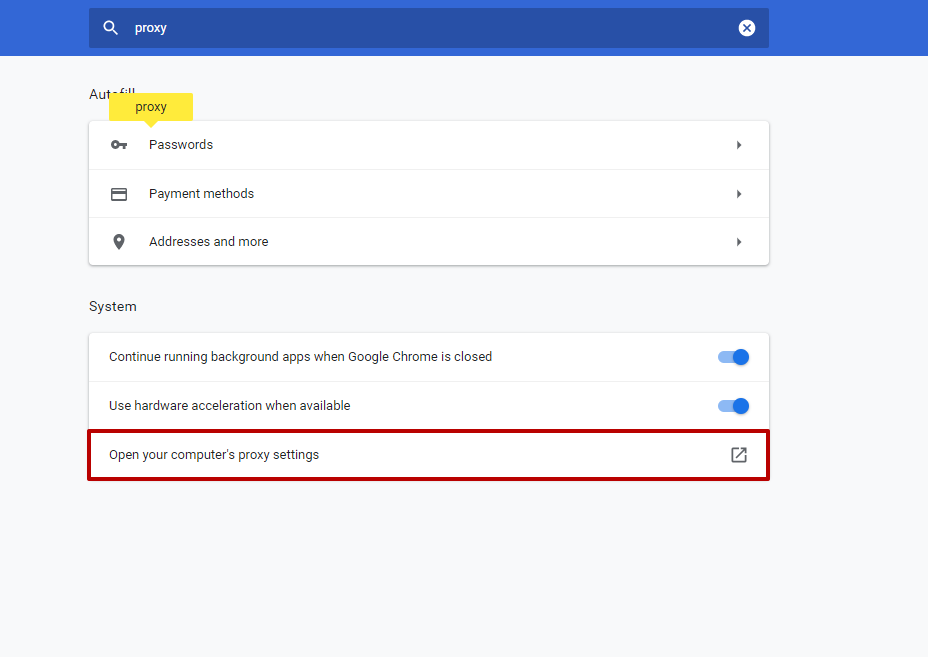
-
In the new window, under "Manual proxy setup", check "Use a proxy server".
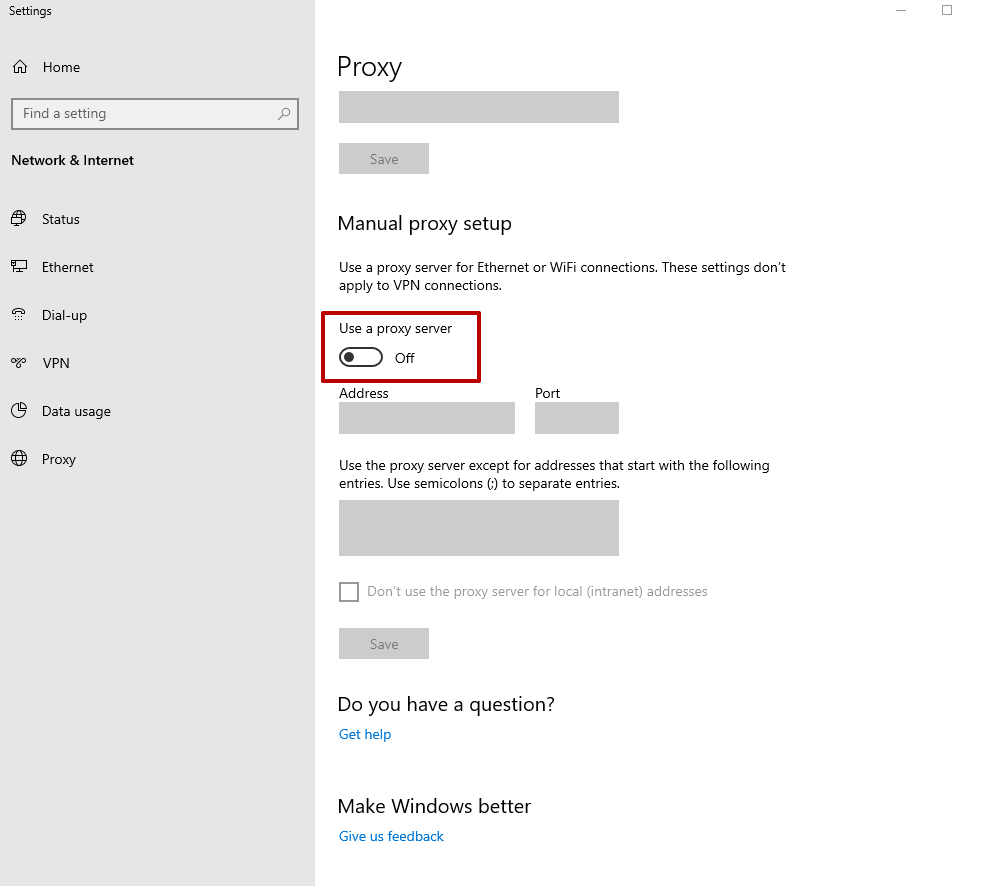
-
Fill in the fields with your purchased proxy server details: IP address and port. You can get one from our proxy servers. Then, click the "Save" button.
-
Search for anything in Google Chrome. If you didn’t purchase the proxy with IP authentication, an authorization window will appear. If you bought a proxy with login and password authentication, enter your username and password.
The configuration has been completed correctly. From now on, your browser will use the proxy server.
Sometimes, due to certain reasons (such as high load or distance), proxies in Google Chrome may slow down the connection speed, which can significantly affect network performance. In such cases, you should temporarily disable the proxy server.
How to Disable Proxies in Google Chrome
-
We recommend clearing your browsing history before disabling a proxy in Google Chrome. To do this, go to the settings in the upper right corner, find the "History" tab, then select "Clear browsing data" and "Clear data":
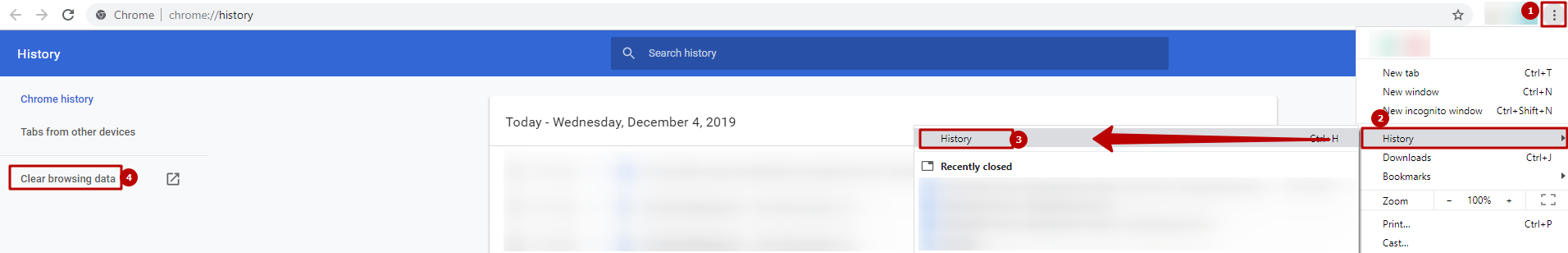
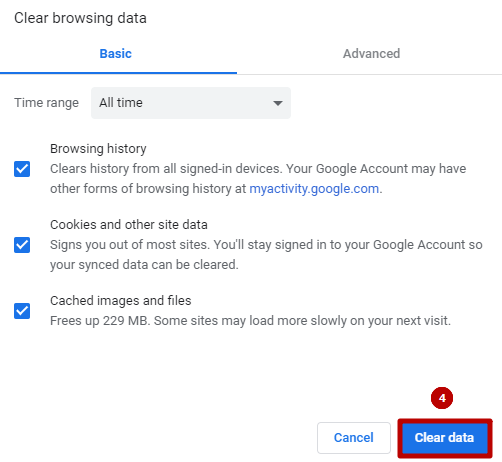
-
After that, go to "Settings" → "Advanced" → "Open your computer's proxy settings":
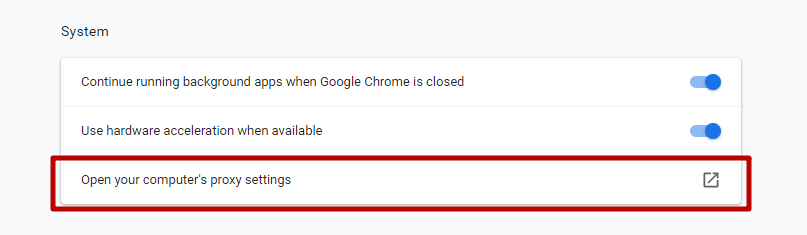
-
In the opened "Internet Properties" window, select the "Connections" tab and click the "LAN settings" button:
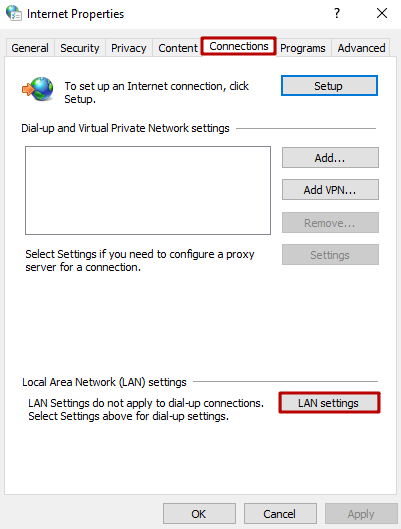
-
In the "Local Area Network (LAN) Settings" window, uncheck "Use a proxy server for your LAN" and "Bypass proxy server for local addresses". Then, click the "OK" button:
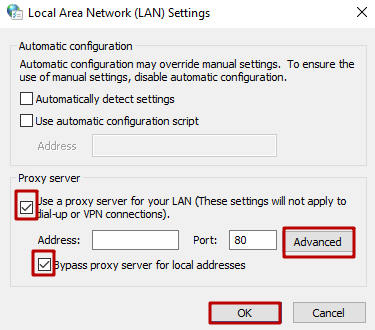
Disabling proxies in Google Chrome should only be done if necessary, as proxies help maintain your anonymity and security while browsing the Internet.