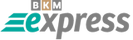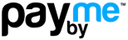Internet Explorer Proxy Setup Guide: Step-by-Step Proxy Configuration
Proxy settings in Internet Explorer can be configured in the following order:
1. Click the "Gear" icon in the top right corner and select "Internet Options".
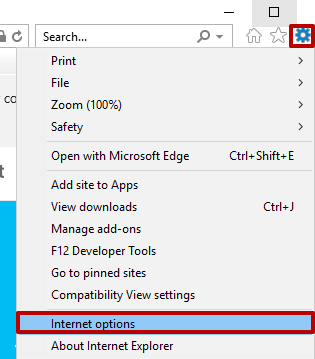
2. In the newly opened window, go to the "Connections" tab and click "LAN settings".
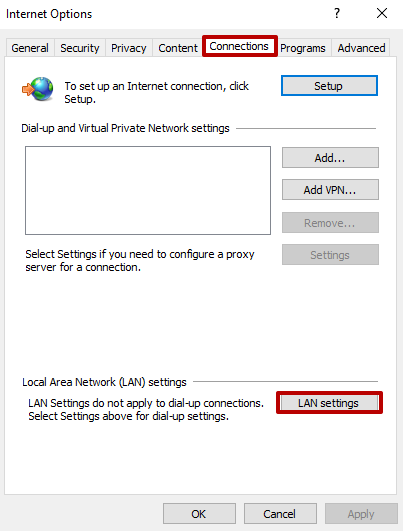
3. In the "Local Area Network (LAN) Settings" window, check "Use a proxy server for your LAN" and "Bypass proxy server for local addresses". Enter the details of your private proxy in the address and port fields. If you purchased your proxy from a provider, the IP address and port will be provided in your order email. After entering the required information, click "Advanced".
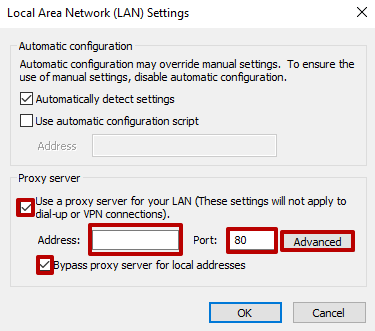
4. In the "Proxy Settings" window, if the information is not filled in automatically, enter it again and check "Use the same proxy server for all protocols".
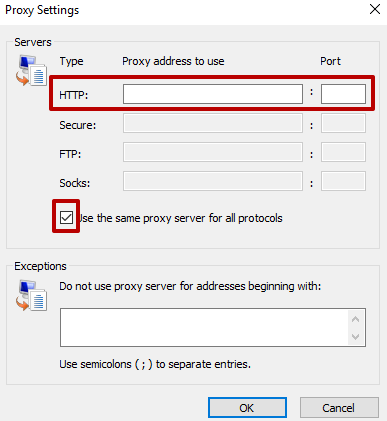
5. Save all settings by clicking "OK" in every window.
6. If your proxy server requires a login and password, try searching for anything in the browser. An authentication window will appear; enter your username and password when prompted.
Configuration complete. You can now use your proxy server.
How to Disable Proxy in Internet Explorer
Sometimes you may need to disable proxy in Internet Explorer for the following reasons:
- Changing network settings
- Presence of viruses
- Allowing software access to the network
- Modifying current LAN settings
This process is straightforward. Just follow the instructions and all recommendations.
1. Go to the browser’s network settings: "Settings" → "Internet Options":
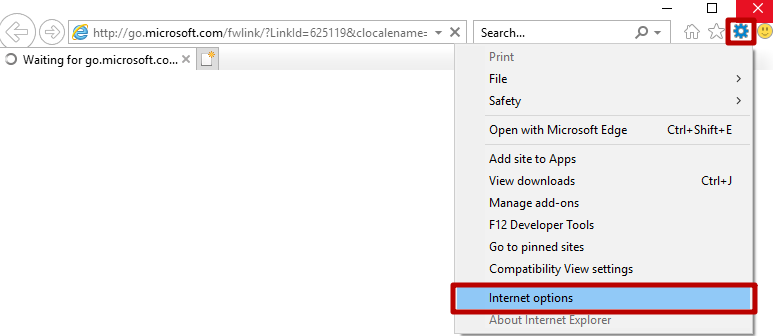
2. In the "Internet Properties" window, select the "Connections" tab and click "LAN settings":
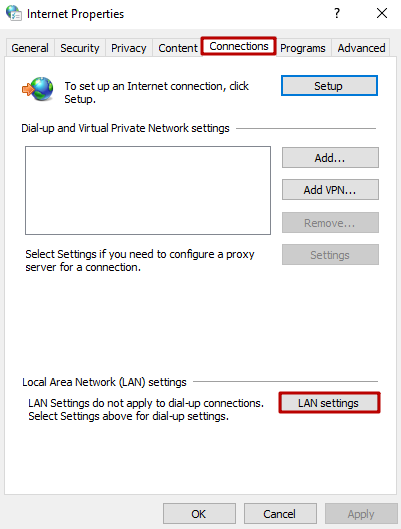
3. In the "Local Area Network (LAN) Settings" window, uncheck "Use a proxy server for your LAN" and "Bypass proxy server for local addresses". Click "OK":
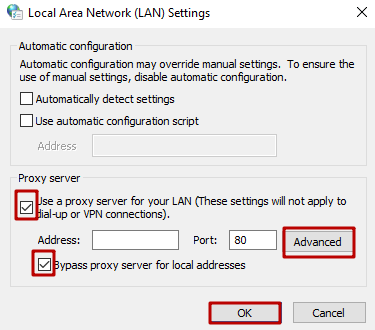
If your Internet connection does not work after disabling the proxy, you may need to correct errors in your TCP/IP settings.
How to Configure IP Assignment
1. Open the search bar and type "Ethernet settings":
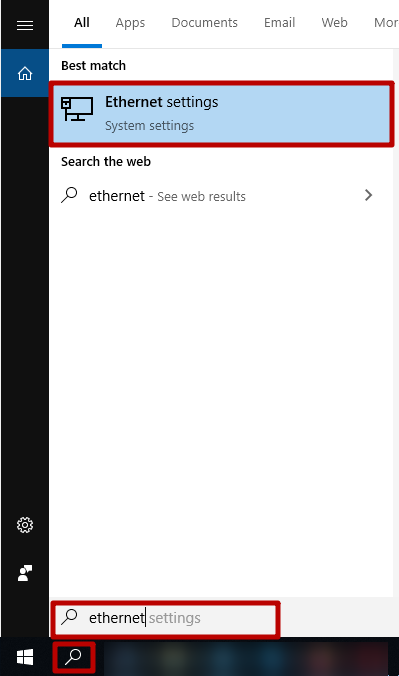
2. In the "Ethernet" menu, click "Change adapter options":
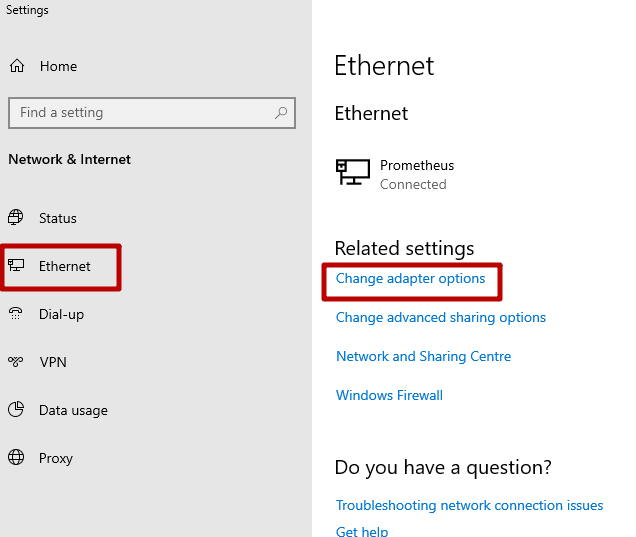
3. Open the properties of your Internet connection:
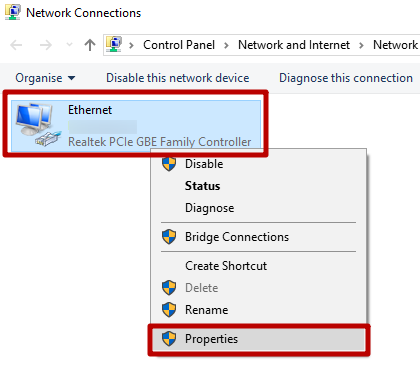
4. Open the properties for the necessary protocol and switch to automatic mode for obtaining the DNS server IP address. Click "OK":
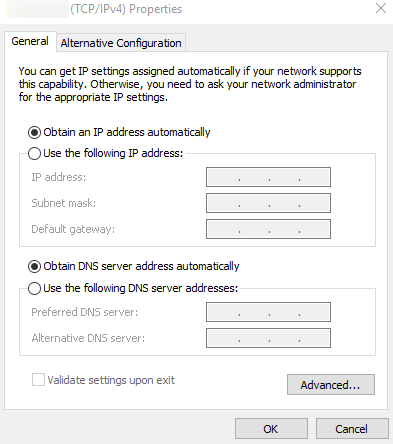
Additional Recommendations
By following these instructions, you can disable your proxy server quickly and effectively. However, here are some extra tips:
- Disable "QoS Packet Scheduler" in the network adapter settings.
- Remember that the menu interface may vary depending on your operating system version.
- Do not disable any settings related to your protective (security) system parameters.
After completing all the recommendations and resolving the issues that caused you to disable the proxy, you can repeat the configuration process above as needed.