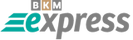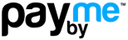What does IP and Proxy Server Port mean?
Here are the most common ways to achieve anonymous web browsing and bypass restrictions:
- Paid proxy servers (of course, we put them first) – They redirect all traffic from the user's computer, making it almost impossible to monitor any network traffic.
- Shared or public proxy servers – This is a type of free proxy available to everyone on the Internet. There are many public proxies in many countries, but most of them are not anonymous.
- Web anonymizers – You can choose from various commercial tools. However, in the free versions of such programs, traffic speed is usually very poor.
- Special browser versions – For example, the Tor browser, which works based on many free proxy servers, has gained global popularity to bypass blocks on many popular sites. This is not a perfect solution, but if there are no other options, it is still worth trying.

All clear so far. But how do you find the proxy server you need? To avoid confusion, let's explain exactly what an address and port mean in a network context.
Understanding Proxy Server Address and Port: The Basics
Imagine sending a letter the old-fashioned way. The "address" is like the "from" column, while the port is the "to" field. But unlike a traditional letter where you can say "to my grandpa in the village," here you need exact values.
The address consists of four sets of numbers in the format "192.168.0.254" (each number ranges from 0 to 255) – think of this as the "village" you’re sending your "letter" to. After a colon comes another number (the port) between 0 and 65535 – that’s your "grandpa" in this analogy.
How to Find Your Proxy Server and Port: The Real Answer
Now you know what they mean, here’s how you can actually find them. There are a few possible ways:
- Using the whoer.net service. When you visit this site, you'll get comprehensive info about how your computer is connected to the Internet. However, if you're using anonymization technology, it's almost impossible to detect the real address and port of your proxy server.
- Via browser settings. Each browser is different. For example, in Internet Explorer, the relevant details are hidden in: "Internet Options" → "Connections" → "Settings".
- Through your operating system settings. This depends on your Windows version and who set it up. If the correct driver is used, in Windows 10 you can find it at: "Settings" → "Network & Internet" → "Proxy".
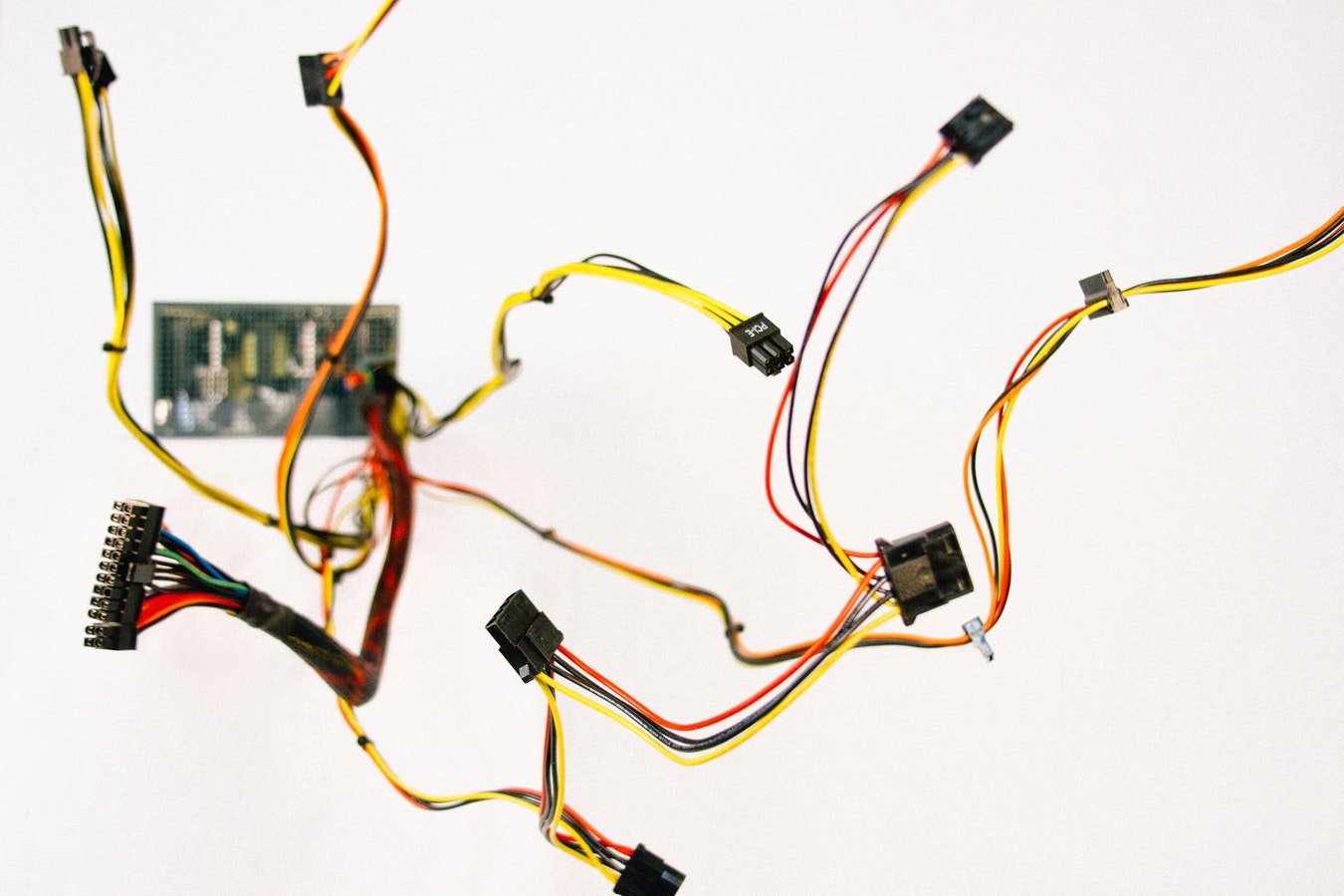
Once you determine your proxy address (or see that none is written), users usually realize they can replace it with a more reliable address. We’re ready to provide one, but here's a tip not everyone knows…
...Choose a Paid Proxy Server!
They are much more stable than free options. If you want to protect your anonymity while browsing the Internet, paid proxies are the way to go. Simply, this kind of server will work much longer and the chance of sudden shutdown is extremely low (after all, you’re paying for this service!). There are many providers, but always pay attention to proxy server stability.
Free versions are also an option, but if you use them – you are actually trusting your network security to an unknown party. Compared to a paid proxy server with all parameters known, there are far fewer arguments in favor of "free cheese." If stability matters to you, always go paid. All our proxies are fully anonymous.
Main Types of Proxy Servers
- CGI proxies – Simple web proxies for surfing. Unlike other types, they require no setup: you visit a special website, enter the desired URL, and the proxy opens this address as a new tab in your browser. However, CGI often displays pages incorrectly and only works within the open tab, which isn’t always convenient.
- HTTP proxies – Designed to work with the HTTP protocol. Simply, they are suitable for full-featured web browsing. If you set such a proxy in your OS settings, it will be active for all browsers simultaneously until you disable it.
- HTTPS proxies – Same as HTTP but with SSL encryption. Unlike regular HTTP proxies, they allow you to securely access sites (those starting with https).
- SOCKS4, SOCKS5 – Support additional data transfer protocols. These are necessary if you want to set up a proxy not only for the browser but also for individual applications.

You can use our proxies with almost any application that supports HTTP / HTTPS and SOCKS5 connection types. It’s helpful to learn about the difference between HTTP, HTTPS, and SOCKS5 protocols.
Some detailed answers about the ArnProxy provider
There are two authorization methods – with login/password and with main IP. We offer both options, or even both simultaneously. When placing an order, you can choose the required authentication method in the form.
We deliver the order in list format: proxy, ports, login and password are sent via email (every order is sent within 20-30 minutes after payment confirmation). Our proxies do not require any third-party software, just configure them in your browser to get started. Of course, our proxies can also be used in any software you choose and are compatible with most programs that support proxies.
Please note: Our proxies cannot be used for hacking, brute force, etc. If your software has no fields for proxy login and password, you can request authorization change to main IP. We do not block any sites on our proxies, but any activity violating our user agreement will lead to service termination with no refunds.
So, we have explained not only how to find your proxy server and port, but also provided other useful related information. We’re always happy to help.