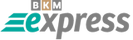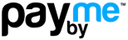phBot Proxy Setup Guide
phBot is a popular and powerful bot for SilkRoad Online. It makes leveling up your character easy, supports farming mobs, auto login and auto reconnect options, and much more!
How to Set Up a Proxy in phBot
Setting up a proxy for phBot takes just four steps. Here’s how to do it:
- Open phBot
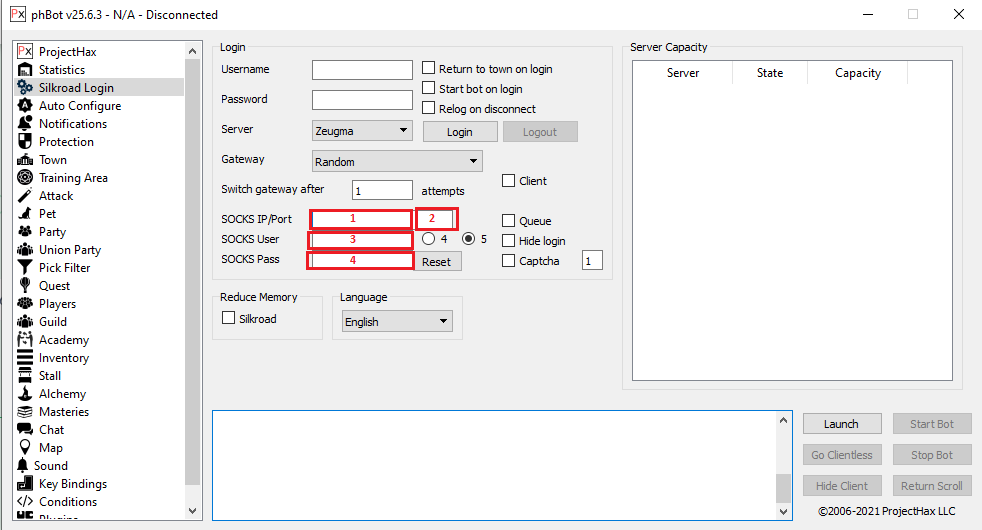
- Enter the IP address from your personal control panel into the first field.
- Enter the port from your personal control panel into the second field.
- Enter your proxy login from the control panel into the third field.
- Finally, enter your proxy password from the control panel into the fourth field.
That’s it! Once configured, phBot will use your proxy server to log in to your SilkRoad Online accounts. You can adjust any other settings in the bot according to your preferences or game requirements.