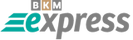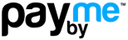Proxifier Proxy Setup Guide: Step-by-Step Proxy Configuration
Proxifier is the most advanced proxy management client. Its main features include assigning proxies to any program, excellent data protection, and changing your IP in seconds.
Of course, you need a proxy server to use this program. Here’s a step-by-step configuration tutorial:
- Open the application and click the "Proxy Servers" button (with the PC icon).
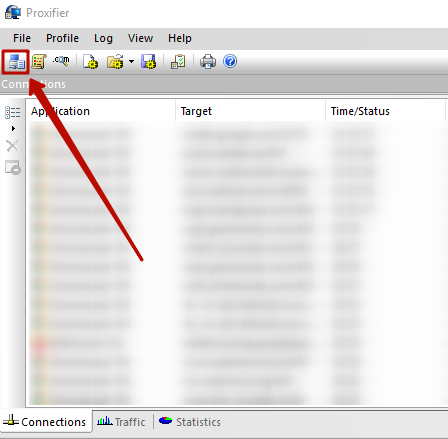
- In the new window, click "Add…".
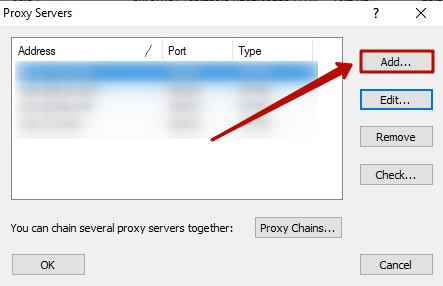
- In the pop-up window, fill in your proxy server details. We strongly recommend using only private proxies. If you purchased your proxy from ARN-Proxy, you’ll find these details in your control panel or order email. The "Address" field is for the proxy IP, and "Port" is for the port. If you’re unsure about the protocol, read our guide on proxy protocols. We’ll use a sample proxy server for illustration.
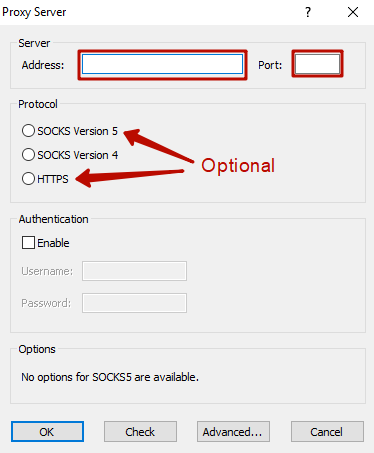
- Pay attention to the "Authentication" fields. If your proxy requires a username and password, enter them here. For IP authentication, leave these blank. Once all fields are filled, click "OK".
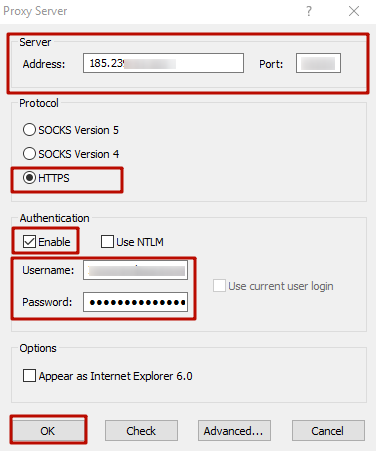
- You’ll return to the "Proxy Servers" tab. You should see your new proxy listed. Click "Check…" to test it.
- If you see a green check, everything is correct and your proxy is ready to use.
- If you see a red X, double-check all your fields and settings.
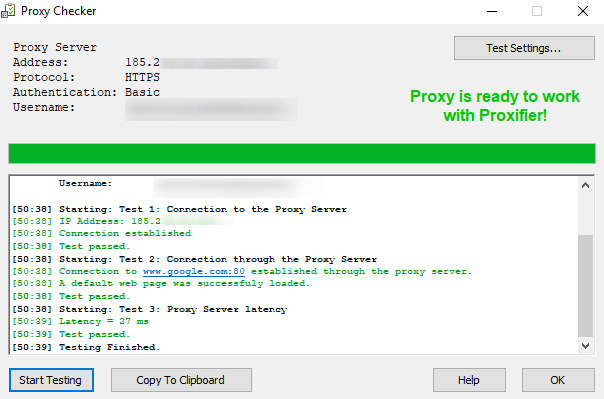
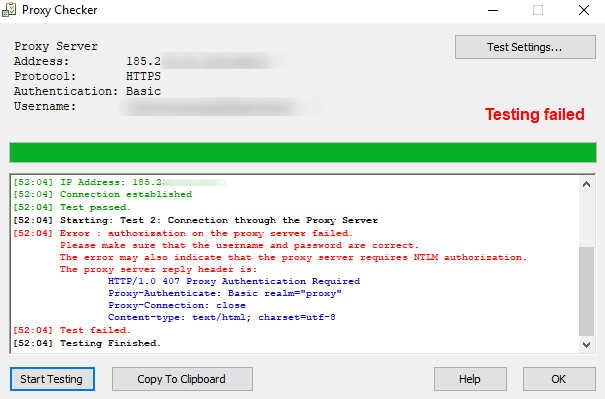
- Now, close the "Proxy Servers" tab and click the "Proxification Rules" icon.
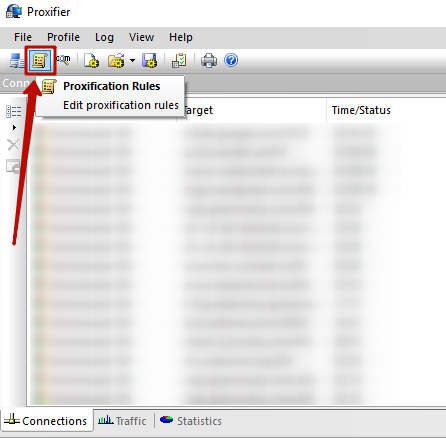
- A new window appears. You’ll probably see only two default rule names (Localhost and Default) unless you’ve used Proxifier before. To assign your proxy to a specific program, click "Add…". For this example, we’ll use Google Chrome.
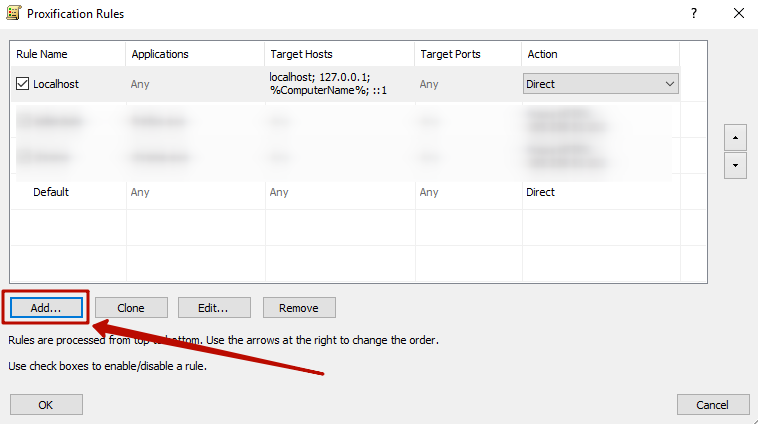
- In this window, browse for the application’s executable (".exe"), or simply type the app’s name (for example, "chrome.exe" for Google Chrome). In the "Action" dropdown, select your newly added proxy. Click "OK".
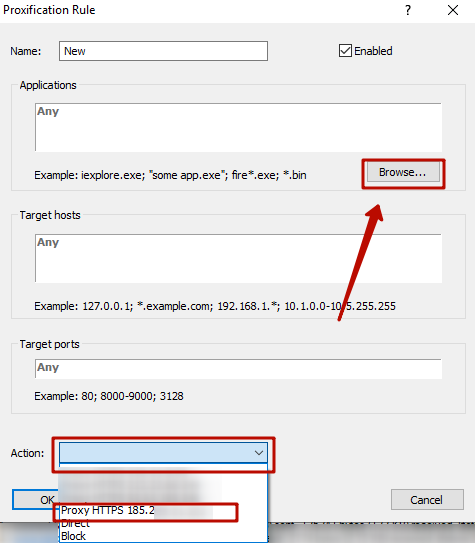
Your result should look like this:
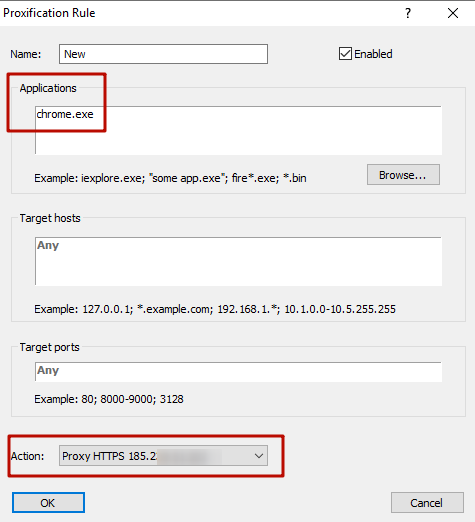
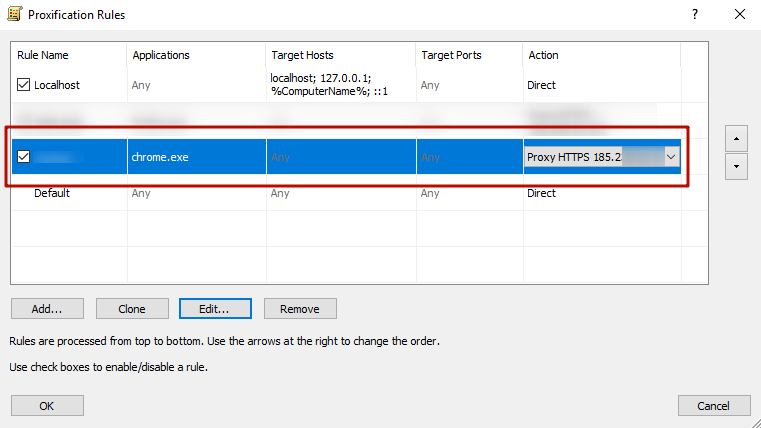
- Click "OK" in the Proxification Rules window to save your changes.
- Let’s test the result! Open your browser (in this case, Google Chrome) and visit whoer.net to check your new IP address.
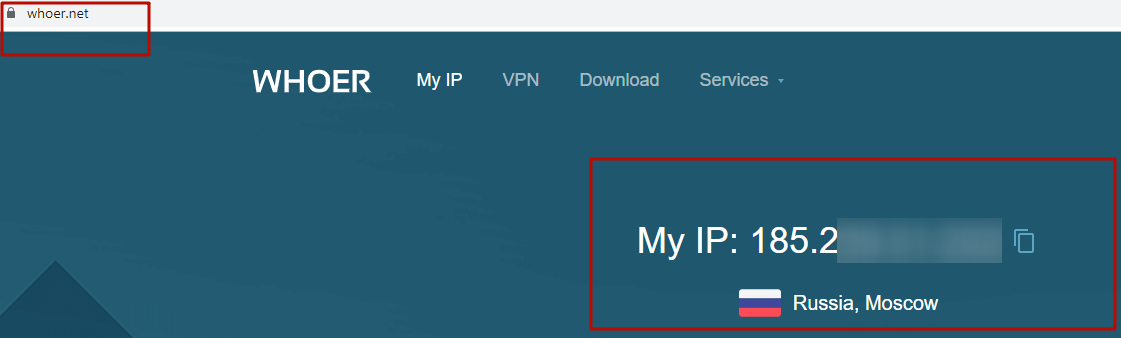
- If your IP hasn’t changed, restart your computer. If it still doesn’t work, review your settings once again.