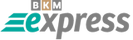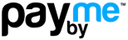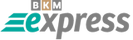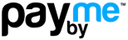Personal restrictions and regional bans are not a problem for those who understand what a proxy is and how to use it correctly. Proxy servers help mask real user data by connecting via a different, unique IP address. This tool is useful not only for hiding a computer’s IP and geo-location but also for many other tasks: recording traffic, protecting against network attacks, or restricting access within a corporate network.
Below, we take a closer look at what a proxy is, how it works, and where to get one. We’ll also answer extra questions like how to find the proxy address and port, how proxies work, and more.
What Is a Proxy?
Let’s start with the basics: technology, advantages, and uses.
Technology Overview
Every computer has a unique IP address used to identify users and provide info about the country, region, ISP, and device. Proxy servers have their own unique IP addresses as well. When a proxy is connected, all network activity is routed through it instead of your real IP.
A proxy server acts as an intermediary between your computer and the websites you visit. Simply put, it’s a remote gateway that allows users to connect to the internet from anywhere in the world. Every request is sent out via the proxy, and all responses are relayed back through it.
To use a proxy server, you need to set it up in your browser, system settings, or via a specific application (like Proxifier). If you configure it in your browser, only that browser will use the proxy. If you set it up at the system level, all network traffic will be routed through the proxy. Advanced users can customize proxy behavior even further.
Main Advantages
- Supported by most web browsers and operating systems;
- Allows full access control: traffic accounting, filtering, custom settings;
- Can be configured for all network connections or just for selected browsers/sites;
- Increases security for corporate networks by preventing direct connections;
- Preferred over NAT routers for enterprise-level internet access and content filtering.
Who Can Use Proxies?
- SMM managers and marketers;
- Contextual and targeted advertising specialists;
- Traffic arbitrage professionals;
- Online entrepreneurs managing multiple accounts;
- Any regular user who wants private browsing.
The main use of proxies is to hide your real IP address. With proxies, you can scrape data anonymously, manage multiple social media accounts, automate online actions, and even restrict or monitor employee activity in organizations.
Common Use Cases Include:
- Protecting your network or device from hackers and phishing;
- Bypassing IP bans or geo-restrictions;
- Restricting access to specific sites on a local network (for productivity);
- Connecting multiple devices under a single IP;
- Monitoring network traffic;
- Speeding up website loading via data caching.
Types of Proxies: Paid and Free
There are two main types of proxy servers: paid and free. Here’s what sets them apart:
Free Proxies (Pros & Cons):
- No cost to use;
- Help bypass certain content restrictions;
- You can always find new free servers online.
- Unstable operation—overloaded and slow due to high user numbers;
- Providers may shut them down at any time;
- Often blocked by secure websites;
- Poor anonymity and data protection;
- Generally slow connections, not suitable for serious business use.
Paid Proxies (Pros & Cons):
- Choose servers optimized for your needs (speed, response time, caching, etc.);
- Rarely experience failures;
- High levels of anonymity and data security;
- 24/7 technical support and fast troubleshooting;
- Additional services available: periodic IP changes, remote setup, etc.;
- Can build proxy chains for maximum anonymity.
- Requires a subscription fee;
- Data may be disclosed to authorities upon official request.
Main Proxy Types
Proxies can also be classified by protocol (CGI, HTTP, HTTPS, SOCKS), IP version (IPv4/IPv6), and access restriction (private/shared). Here’s a brief overview:
- CGI Proxies: Work as web pages (no port needed), used via a web interface—good for simple browsing, but only within the open tab.
- HTTP Proxies: The most common, work with HTTP protocol and support caching—can be transparent, anonymous, distorting, or elite (truly anonymous).
- HTTPS Proxies: Same as HTTP, but with SSL encryption—needed for secure sites (https://).
- SOCKS4/SOCKS5 Proxies: Used for advanced or non-web applications; SOCKS5 supports UDP and strong authentication.
Which Protocol to Choose?
- CGI: For quickly visiting a site from a different IP;
- HTTP: For regular web browsing;
- HTTPS: For secure, encrypted sites;
- SOCKS5: For serious work, multi-purpose, supports the most use cases (e.g., Telegram, Netflix, etc.).
By IP Version
- IPv4: Universally supported by all websites and devices, but addresses are limited.
- IPv6: Newer protocol with a huge address space, but supported by fewer sites; offers stronger security and device auto-discovery features.
By Access Level
- Private Proxies: Dedicated to one user; fastest and most reliable, minimal risk of being blocked due to others’ actions.
- Shared/Public Proxies: Free or cheap, but risk of slow speeds, frequent bans, and compromised anonymity due to many users on the same IP.
Proxy Pricing and Selection
Public proxies are generally free, but less secure and reliable. Private proxies cost more, but offer better speed, security, and stability. Choose the type that matches your needs (scraping, SMM, streaming, gaming, etc.).
Proxy Anonymity Levels
- Transparent: Passes your real IP—no privacy, only for bypassing simple bans.
- Distorting: Sends a fake or partial IP—low anonymity, not recommended for privacy.
- Anonymous: Hides your real IP, but reveals that a proxy is being used.
- Elite (High Anonymous): Hides your real IP and the fact that a proxy is used; best for privacy.
How to Find Your Proxy Address and Port?
Your proxy IP and port are provided by your supplier or shown in your account panel. You can also check your current external IP by visiting sites like whoer.net. Configuration details are available in your browser, OS, or proxy application settings.
Proxy Speed
Proxy speed is mostly determined by the distance between the proxy and the target website. The closer the proxy is to the website’s server, the faster your connection. Private proxies generally offer the highest speeds.
Key factors influencing speed:
- Few users per IP;
- Efficient server software;
- Data caching;
- Geo-location of the proxy server.
What Is a Proxy Pool?
A proxy pool is a set of proxy servers used to distribute requests and avoid bans or throttling. Large projects require bigger pools, depending on request volume, target websites, IP types, and IP quality. Pools can be general, shared, or dedicated. Managing proxy pools efficiently is essential for success.
How to Manage a Proxy Pool?
Managing a small pool (5-10 proxies) is easy, but large pools (hundreds or thousands) require robust management, detection of bans, auto-rotation, and geo-targeting. You can either build your own management solutions or use providers that offer automation and rotation as a service.
How to Choose the Best Proxy?
- Know your use case: light browsing (free proxies) or serious work (private, paid proxies);
- Consider country, speed, uptime, geo-location, spam status, and anonymity level;
- Consult your proxy provider for recommendations for specific tasks.
How to Check if Your Proxy Works?
- Copy your proxy’s IP and port;
- Use an online checker to test performance;
- Enter required details and run the test;
- Most services provide built-in health checks.
Frequently Asked Questions
- What is a proxy server? An intermediary between your device and the internet that hides your real IP and location.
- What are private proxies? Dedicated proxies for individual users, protected by IP authentication or username/password.
- What are proxies good for? Bypassing blocks, web scraping, SMM, multiple account management, automation, and security.
- Which protocols are supported? HTTP, HTTPS, SOCKS4, SOCKS5 (multi-purpose and high anonymity).
- How to check if a proxy works? Use any online proxy checker by entering the IP and port.
- Does a proxy affect ping? Yes. Choose proxies with low latency (30-40ms is optimal) for best speed.