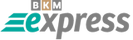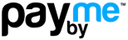Even in online gaming, account restrictions and blocks are possible. To avoid this inconvenience, we’ll show you how to bypass access restrictions on your gaming platform. The most effective way to bypass blocks on PlayStation is to connect your PS4 to a proxy server. Here’s how to do it in detail:
Why Do I Need a Proxy Server on PS4?
There are several reasons why Sony PlayStation console owners might want to use a proxy server:
- To access games that haven’t yet been released in your country
- To unblock content on international sites via the PlayStation browser
- To get access to PlayStation Network from restricted regions
By using a proxy server for PS4, your real IP address is hidden. Instead, your traffic will show the proxy server’s IP and its associated location, allowing you to access region-restricted content and services.
How to Set Up a Proxy Server on PS4 (Step-by-Step)
Follow these steps to configure a proxy server on your PlayStation:
- Go to Settings on your PlayStation.
- Enter the "Network" category.
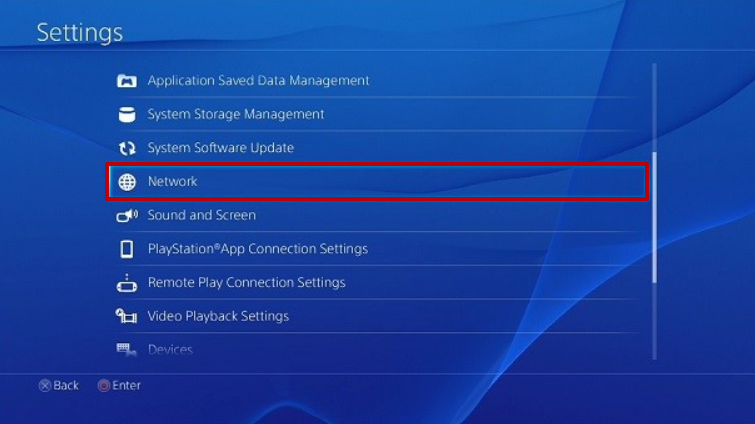
3. In the menu that appears, click "Set Up Internet Connection".
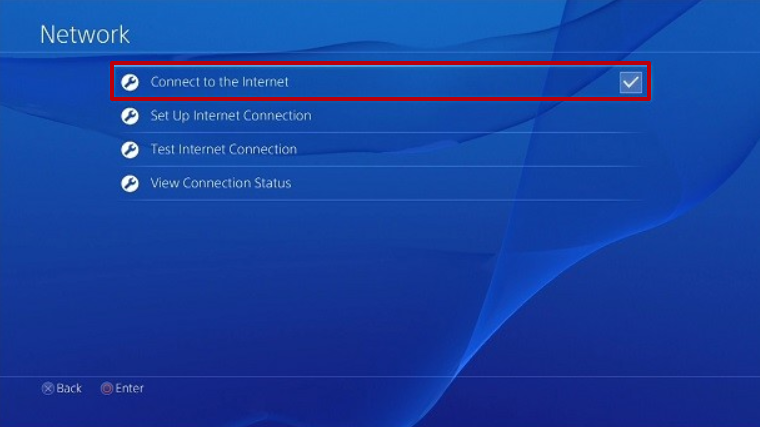
4. Select "Use Wi-Fi".
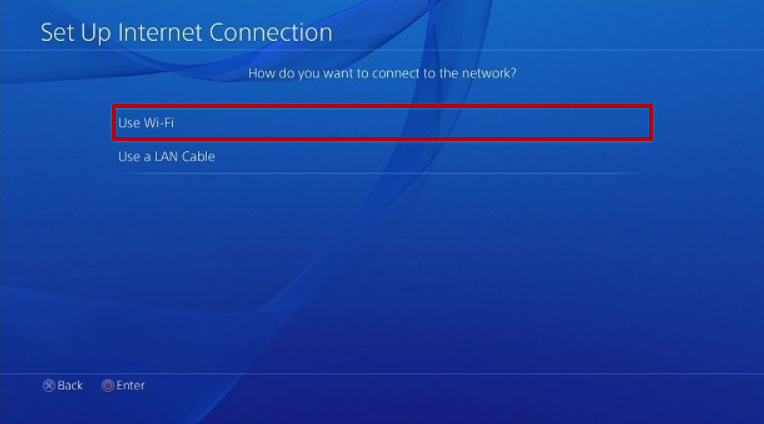
5. Choose the "Custom" setup method.
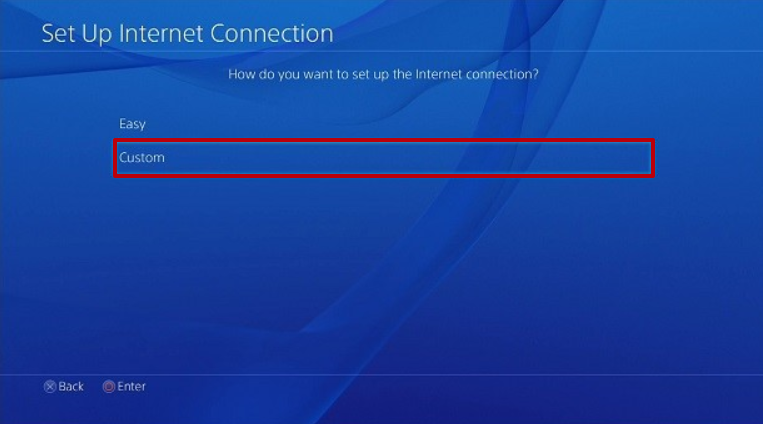
6. Find and select your desired Wi-Fi network.
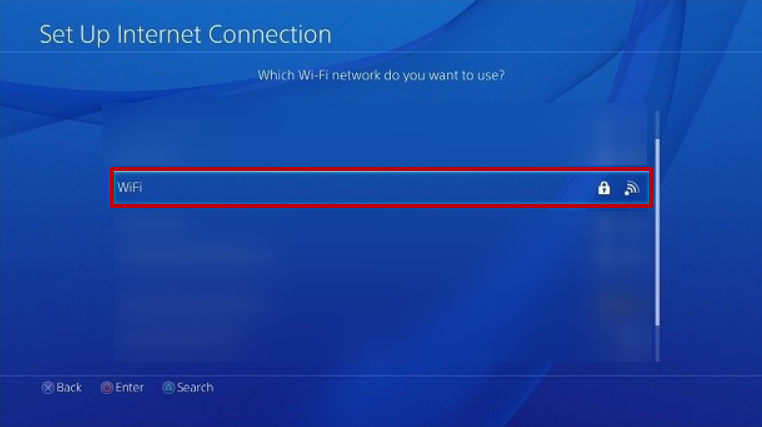
7. In the "MTU Settings", select "Automatic".
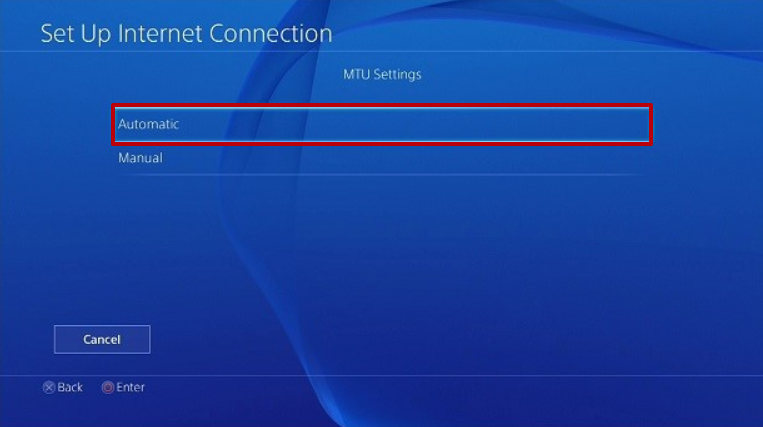
8. In the "Proxy Server" settings, select "Use".
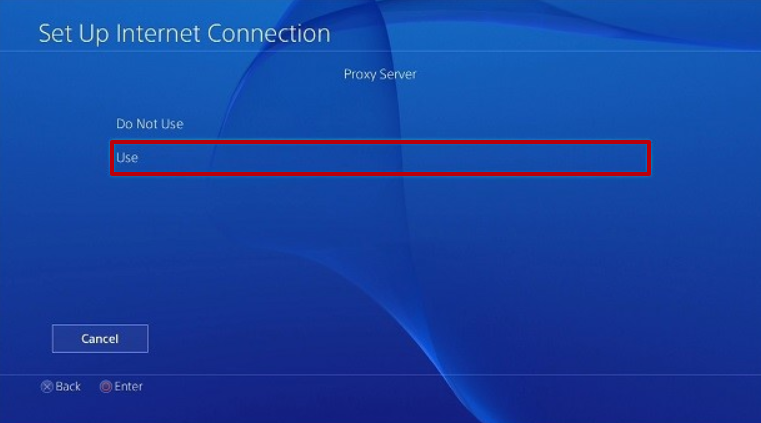
9. Enter the IP address and port of your PS4 proxy server.
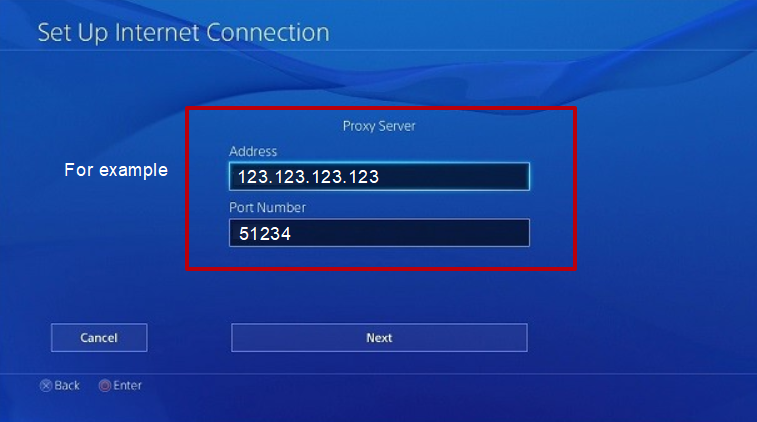
That’s it! The proxy server is now successfully configured on your PS4. For the best speeds and a smooth gaming experience, we recommend using a private proxy server. You can purchase high-quality proxies from our company for reliable PlayStation access.