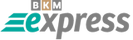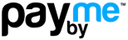Sbot Proxy Setup Guide
SBot is one of the most popular and powerful bots for SilkRoad Online. It helps you easily level up your character, farm mobs, supports auto login and auto reconnect, and offers many other advanced features! But how do you set up a proxy for SBot—and avoid getting banned? Here’s how:
How to Set Up a Proxy in SBot (Step by Step)
- Open your SBot application. Scroll down the menu.

- Click the "Extra / Proxy" button.

- Scroll down the newly opened category until you see the "Proxy Options" section. Check "Use SOCKS v5 proxy" and "Use authentication". Enter your proxy’s IP address, port, username, and password. (These details are usually found in your proxy order confirmation email.)

That’s it! Once properly configured, SBot will use your proxy server to log into your SilkRoad Online accounts. You can adjust other settings as needed for your gameplay. Using a private SOCKS5 proxy is highly recommended to improve security and avoid bans.