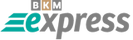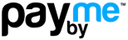TeamViewer-Friendly Proxies for Real-World Remote Support
Keep admin logins, downloads and status checks tidy while respecting TeamViewer’s own relay network. Choose persistent sessions for technicians or per-request IP refresh for distributed tests—IPv4/IPv6 over HTTP(S)/SOCKS5, ready in minutes.

- %99 UpTime
- 1 Free Swap a Month
- Unlimited Bandwidth
- Unlimited Connection
- 24/7 Tech Support
- HTTP(S) and Socks4/5 Support
Built for the parts around the session that actually need a proxy
Focus on the control plane: TeamViewer tunnels its sessions through its own network. What does benefit from a proxy is everything around that: Management Console logins, license/SSO checks, update CDN reachability, status pages and ticket tools that sit next to your remote-support routine.
Real separation for technicians: Use persistent sessions so each help-desk seat presents a consistent egress IP during audits, without exposing your office IPs to third-party portals or download mirrors.
Region-aware validation: Verify localized UI strings, consent banners and update mirrors as seen from different countries—handy for global support desks and multilingual documentation checks.
Policy & firewall testing: Safely simulate off-prem egress when validating allowlists, outbound rules or zero-trust policies that affect TeamViewer endpoints, without touching production gateways.
Telemetry you can act on: Success ratios, latency percentiles and status-code mixes help you size concurrency and pacing for the sites that surround your remote-support stack.
Compliance first: We don’t help bypass licensing or product restrictions. Use proxies for legitimate tasks only and follow TeamViewer’s EULA and local law.
Our Services
IPv4 Datacenter Proxy
starting from $0.75High-performance IPv4 datacenter proxies offering exceptional speed and reliability, perfect for SEO tasks, large-scale web scraping, and ad verification activities.
- Instant Activation
- 1 Free Swap a Month
- Unlimited Connection
- 24/7 Technical Support
- Unlimited Bandwidth
- For All Purposes
- Multiple Locations
- HTTP(s) and Socks4/5 Support
ISP Proxy
starting from $1.25Reliable and stable ISP proxies blending datacenter speed with residential anonymity, ideal for social media management, market research, and sensitive scraping operations.
- Instant Activation
- 1 Free Swap a Month
- Unlimited Connection
- 24/7 Technical Support
- Unlimited Bandwidth
- For All Purposes
- Multiple Locations
- HTTP(s) and Socks4/5 Support
Rotating Datacenter Proxy
starting from $10Rapid-rotating datacenter IPs providing automatic IP switching on each request, perfectly suited for large-scale scraping and automated tasks without bans or interruptions.
- Instant Activation
- Select country, state and city
- Unlimited Connection
- 24/7 Technical Support
- Unlimited Bandwidth
- For All Purposes
- Multiple Locations
- HTTP(s) and Socks4/5 Support
Rotating Residential Proxy
starting from $15Anonymous rotating residential proxies offering genuine user IPs that change with every session, covering extensive global locations for secure browsing and data collection.
- Instant Activation
- Real IP Addresses
- Unlimited Connection
- 24/7 Technical Support
- Unlimited Bandwidth
- For All Purposes
- Multiple Locations
- HTTP(s) and Socks4/5 Support
IPv6 Proxy
starting from $0.15Discover our affordable and scalable IPv6 proxies, ideal for tasks requiring a wide variety of IPs, such as SEO, web scraping, and automated data extraction.
- Instant Activation
- 1 Free Swap a Month
- Unlimited Connection
- 24/7 Technical Support
- Unlimited Bandwidth
- For All Purposes
- Multiple Locations
- HTTP(s) and Socks4/5 Support
Promo code TeamViewer: start with platform bundles
Apply a TeamViewer-focused promo code on checkout. Compare persistent vs. scheduled-refresh plans and lock predictable costs for your support team.
View Promo Codes
Frequently asked questions
Go to FAQNo. TeamViewer routes sessions over its own relays. Our proxies are for adjacent tasks (console, CDNs, SSO, monitoring) and for lab/policy testing.
Persistent sessions with ISP/ASN options (where available) tend to match consumer footprints better and keep admin sessions stable during audits.
Remote-control quality primarily depends on TeamViewer’s relays and your endpoints. Proxies help organize the surrounding web flows; they’re not a performance booster for the tunnel itself.
Use browser-level or system proxy settings for admin portals/SSO. Keep your TeamViewer app set per your policy; follow vendor guidance for proxy usage.
No. We don’t support misuse. Always comply with TeamViewer’s EULA and applicable laws; proxies are for legitimate, authorized tasks only.
Yes—dual-stack IPv4/IPv6 and both HTTP(S) and SOCKS5 are available across plans.
Choose persistent for technician seats and compliance logging; choose per-request or timed refresh for multi-region monitoring and automated checks.
We minimize operational metadata and purge it daily. Traffic is encrypted in transit with modern TLS.
Featured Blogs
Go to Blog-
IPv4 Datacenter Proxy vs. ISP Proxy Difference
BlogThis blog explains in detail the differences and advantages between Datacenter and ISP proxies.
Learn more → -
Difference between HTTP, HTTPS, and SOCKS4/5 protocols
BlogWhat is the difference between all proxy protocols and which one should you use?
Learn more → -
Which is Better? Paid and Free Proxies
BlogYou can find the advantages/disadvantages and usage scenarios of shared (free) or personal (paid) proxies in this article. We have explained them in detail for you.
Learn more →
Remote sessions travel through TeamViewer’s own infrastructure, but your daily workflow also touches admin portals, download/update channels, SSO providers and monitoring tools. ArnProxy offers private proxy pools shaped by session policy (persistent vs. scheduled IP refresh), protocol (HTTP(S)/SOCKS5) and IP version (IPv4/IPv6), so these edges stay predictable, auditable and fast.
Pick persistent sessions for help-desk seats and compliance reviews; switch to scheduled IP refresh (per request or at intervals) for multi-region content checks, status page monitoring and automated update-mirror validation. Where available, ISP/ASN options better match consumer footprints for console logins and download CDNs.
Bring pools online in minutes via dashboard or API, tag credentials for teams, rotate secrets automatically and mix IP allowlists with username/password auth. Privacy is standard—modern TLS, minimized metadata and daily log purges—so brand-safety and audit trails remain under control.
What You Gain for TeamViewer-Adjacent Tasks
- Persistent Seats: Keep a steady egress identity for each technician during admin logins, license checks and documentation work, which simplifies auditing and reduces noise from changing IPs.
- Scheduled IP Refresh: For automated validation—status pages, update mirrors, multi-region UI checks—refresh per request or on a cadence to collect broader signals without manual juggling.
- Dual-Stack & Protocol Choice: Operate natively over IPv4/IPv6 and connect via HTTP(S) or SOCKS5, fitting browsers, CLI tools and CI jobs without custom shims or brittle adapters.
- ISP/ASN Alignment (where available): Prefer consumer-like footprints for portals and CDNs that associate reputation with last-mile carriers, improving the success rate of legitimate logins and downloads.
- Access Controls: Combine IP allowlisting with credential auth, tag keys per team or queue, auto-rotate secrets and keep blast radius small in case of key exposure.
- Operational Telemetry: Inspect latency percentiles, success ratios and error taxonomies so you can right-size concurrency and backoff for the sites that surround your remote-support workflow.
- Fast Provisioning: Spin up endpoints instantly via UI/API and reuse them across browsers, PowerShell/curl scripts and monitoring agents with consistent configuration.
- Compliance & Privacy: Minimized metadata, daily purge routines and documented processes help satisfy internal reviews without slowing your support desk.