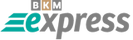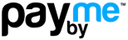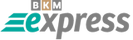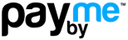Proxy for Instagram: Unlock New Opportunities & Secure Your Accounts
A proxy for Instagram isn’t just a buzzword—it's a powerful tool that opens up new opportunities for social media growth, brand safety, and even revenue generation. Proxies assign you a dedicated IP address that simulates real user activity, making it appear to Instagram as if all actions are performed by a real person, not an automated program. This is especially critical if you use automation software or operate multiple accounts, as proxies help you avoid bans and keep your accounts safe.
Why Use Proxies for Instagram? Who Should Use Them?
Proxies become essential when managing more than two accounts simultaneously or using automation tools for promotion. Without proxies, you risk frequent blocks or permanent account loss—something no business or influencer wants. Proxies allow you to safely run and promote multiple accounts using different tools and services, protecting the “world” you’ve built on Instagram from sudden loss.
Beyond Instagram, proxies are also used for:
- Secure internet access from local networks
- Data caching and compression
- Protection from external network attacks
- Controlling and restricting outbound access
- Ensuring anonymity when accessing online resources
Both experienced social media managers and newcomers can benefit from Instagram proxies.
Types of Proxies for Instagram
- Shared or Transparent Proxies: These are easy to find on public resources, but since many users share the same IP, you risk bans within minutes or days. They are unsuitable for serious Instagram marketing but may be used for low-risk, experimental tasks.
- Anonymous or Elite Anonymous Proxies:
- Low-anonymity proxies – The server can see you are using a proxy, increasing the risk of account blocks.
- High-anonymity (elite) proxies – These are the safest for Instagram growth. The platform cannot detect that you are using a proxy or trace your real IP.
Best Practices When Using Instagram Proxies
- Use the same proxy across all automation tools and services for each account to minimize the risk of blocks.
- IPv6 proxies offer high speed, but Instagram is best supported with IPv4 proxies.
- Both HTTPS and SOCKS5 protocols work with Instagram; either is fine.
- Always buy proxies with a geographic location that matches your Instagram account or target audience to avoid suspicion and further reduce the risk of bans.
How to Set Up an Instagram Proxy: Step-by-Step
Proxies can be used both on desktop browsers and mobile devices. Here’s how:
- For browsers: Go to your browser’s settings → Network → Manual proxy configuration. Enter the proxy IP address and port. This works similarly in Chrome, Opera, Firefox, Safari, and Edge.
- For Windows: Enter proxy addresses through the network control panel. Instructions are similar for Windows 7, 8, and 10.
- For Android: Open Wi-Fi settings, select your network, and add the proxy details. iOS setup is almost identical.
- Via mobile apps: Download a proxy manager app like ProxyDroid (Android) or similar, enter your proxy details, and enable auto-connect.
Need detailed setup guides? Check our Windows 10 proxy setup guide or Internet Explorer proxy setup tutorial.