Corporate
LocationsPrivacy Policy
Cookie Policy
Public offer
GDPR




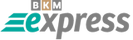



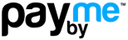


Copyright © 2023 ARNPROXY Limited Company. All right reserved.
Each computer is assigned an IP address to receive and send data packets on the network. In addition to configuring this address through system settings, there are also various tools and utilities that require your IP address.
If you find yourself in an unfamiliar place, the first thing you ask for is the address. Similarly, every device connected to a local network has a unique IP address, allowing it to receive data specifically intended for it. Because computers work with numbers, an IP address is made up of groups of numbers separated by dots (IPv4) or colons (IPv6).
Each number in an IPv4 address ranges from 0 to 255. For example, “192.168.1.12” is a standard IPv4 address consisting of four numerical groups. When connected to the internet, your IP address is usually assigned by your internet service provider (ISP). On a local network, the administrator can set the IP address in the network adapter settings.
Learn more about how to set up a proxy server in Windows 7.
Not sure which to choose? Personal IPv4 or Mobile 3G, 4G, LTE proxies can impact your anonymity and connection type.
ipconfig and press Enter. The listed IPs will show your local addresses. If you’re using a USB modem, you’ll see separate entries for Ethernet and PPP Internet Adapters.Note: Always check your new IP address only after completing your proxy configuration. If you need help setting up a proxy, you can find step-by-step articles for various programs and browsers on our website or contact our support team for assistance.




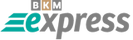



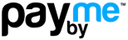


Copyright © 2023 ARNPROXY Limited Company. All right reserved.